ARTICLES
In-depth articles to help inspire your campaigns
Get data-driven insights from our team into how you can best promote your organization and your relationship with donors.
Video Ads and the Importance of CTV to Your Digital Marketing Strategy
In today’s digital climate, capturing attention is harder than ever. Consumers are viewing thousands of ads every day across devices, and traditional ...
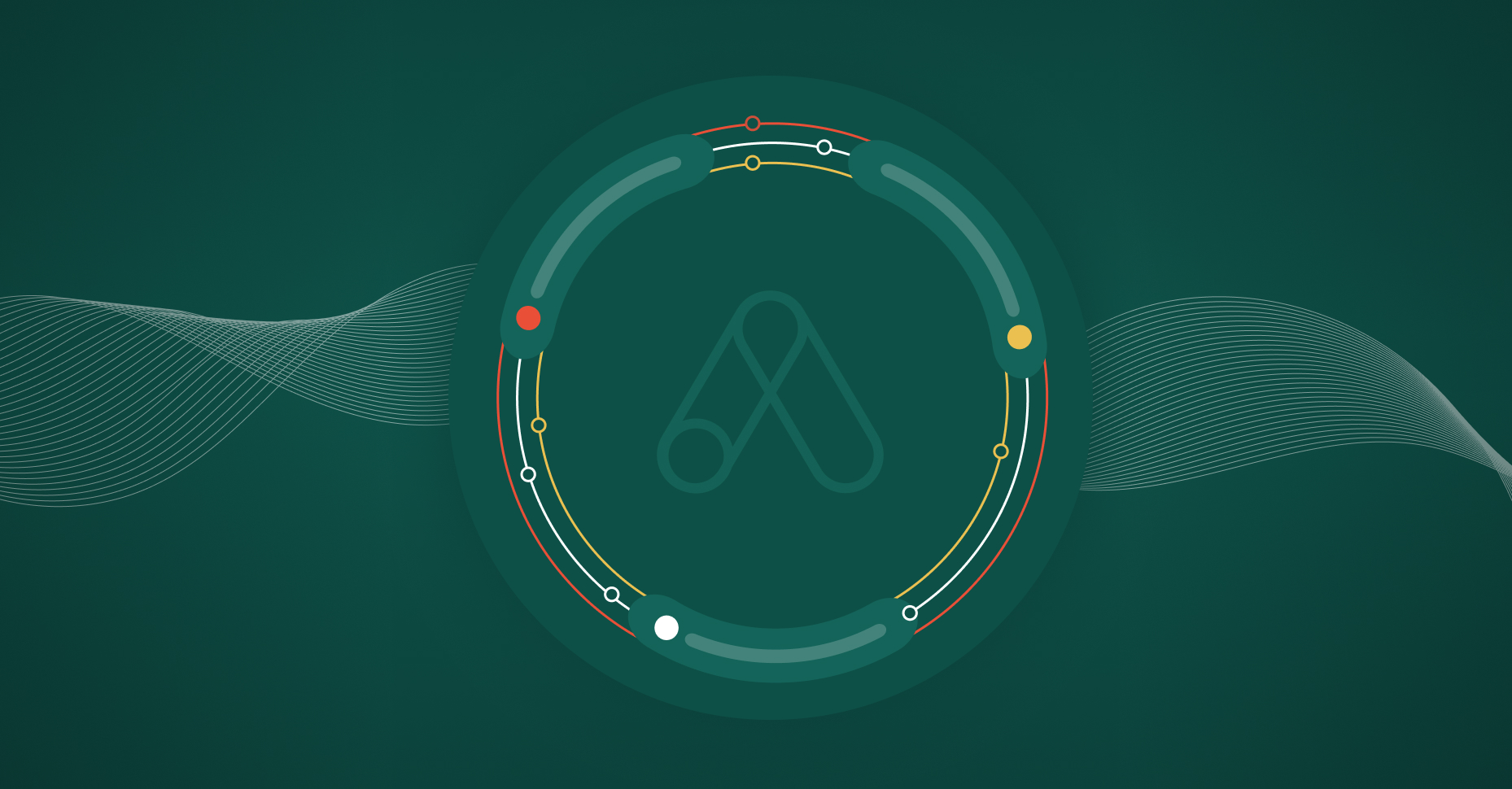
BLOG
Regular updates and insights
Keep up with the latest thoughts and insights from our team.
Video Ads and the Importance of CTV to Your Digital Marketing Strategy
In today’s digital climate, capturing attention is harder than ever. Consumers are viewing thousands of ads...
AI in Design and Advertising
For years now the use of AI in the workplace has been hotly discussed, and the discussion is only going to...
Communicating Federal Funding Challenges with Transparency
At the 2025 ANA Nonprofit Conference, one of the hottest topics was how organizations should navigate federal...
How Can My Nonprofit Be Prepared for a Data Security Audit?
In today’s digital world, data security isn’t just a catchphrase—it’s essential. Especially for organizations...
Quality Control Isn’t Optional – It’s Your Brands Best Marketing Strategy
In the nonprofit world, every interaction with the public matters. Meaning that a simple typo in your...
The Crucial Role of Image Quality: Enhancing Engagement and Trust
The Importance of Image Quality in Direct Mail, Digital Ads, and Email Campaigns In the dynamic world of...

.png)
INSIGHTS
AI is going to continue to be a stronger and stronger presence in the office. It is the greatest workplace shift in our lifetime.

Casey LaFalce
Graphic Designer - Donlon Agency

.png)
INSIGHTS
Donors don’t just give to campaigns—they invest in missions that mean something to them. They want to feel connected, informed, and confident that their contributions matter.

Felicia Williams
VP of Client Services - Donlon Agency

.png)
INSIGHTS
We’ve always treated HIPAA compliance as a foundational part of how we operate, not just a checkbox. As the regulations evolve, so do we.

Melanie Lynch
COO - Donlon Agency
